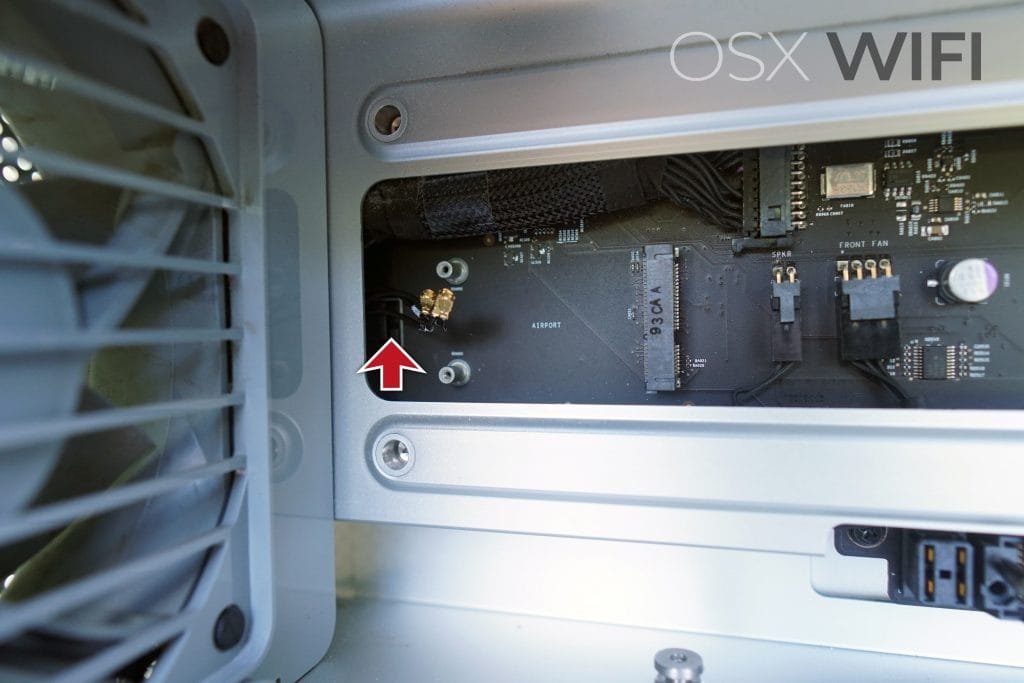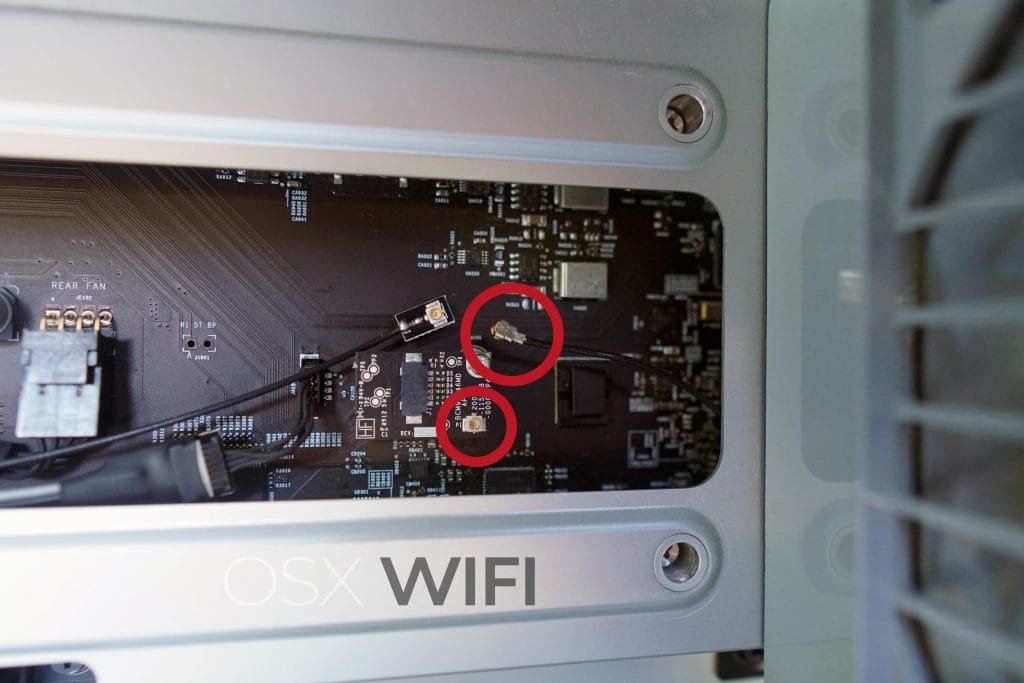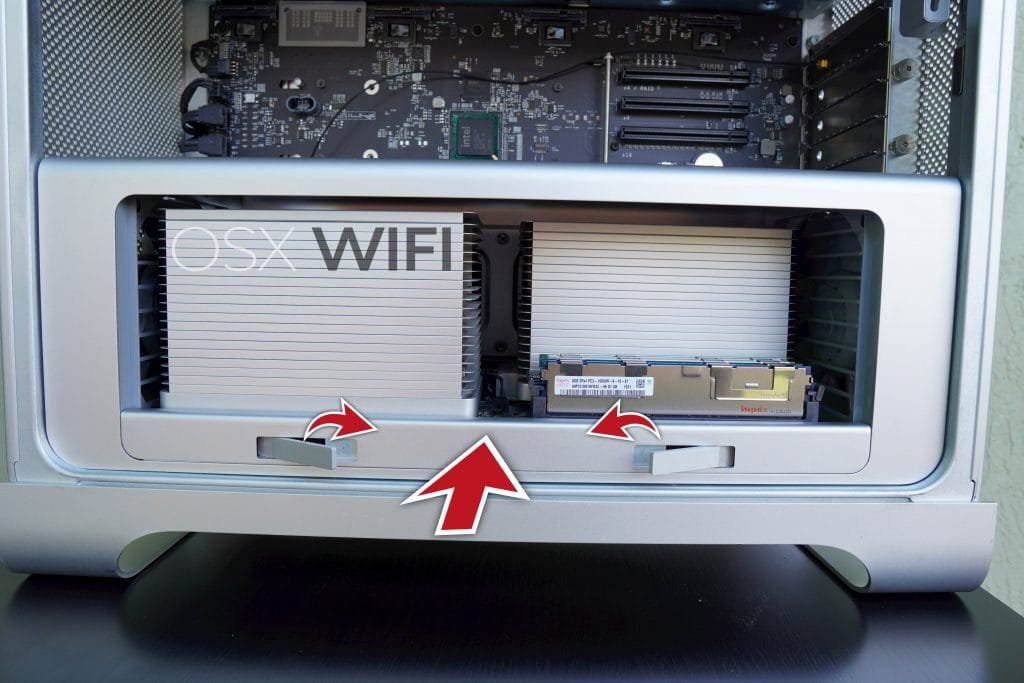Installation Guide for Mac Pro 2009 (4,1) and Mac Pro 2010-2012 (5,1) – Apple Broadcom BCM94360CD / BCM943602CDP – 802.11 a/b/g/n/ac with Bluetooth 4.0 / 4.2 Upgrade Kit
Step 1
Step 2
Open the Mac Pro • Shut down computer. • Look at the back and pull the lever that you will find there. • Once the lever is pulled out, the side panel can be removed – you don’t need use any screwdrivers or make any effort. However, Hold the lever in the extended position - otherwise you will lock the drive bays.
Step 3
Remove the PCI bracket • Loosen 2 captive screws securing PCI bracket to enclosure and remove the bracket from the computer.
Step 4
Remove CPU/RAM tray • Press down and release 2 latches on the front of the processor tray.
• After removing the tray, you can see the same as you see in the picture.
Step 5
• Remove screw
• Slide the card out of connector and remove card from the computer • Slide out cables from the holder
Step 6
• Next, attach WIFI antenna cables
• Slide the card, with all 4 antennas attached, into the mPCIe slot. Tighten the adapter in place with screw.
Step 7
• Disconnect Original Bluetooth data cable.
• Connect Original Bluetooth data cable with the new Bluetooth data cable as shown in the picture
Note: If you bought extension cable, instead of external antenna kit
• Attach the original Bluetooth antenna to the extension cable